LinkedIn is one of the most under-valued networking platforms for creatives outside of the 9-to-5 work environment. It’s a fantastic method of getting yourself (and your content) out into the interwebs for potential customers/clients to find using connections that you already have. And it only takes a few minutes to set up. Here are a few articles you can check out to learn how to set up your profile for success:
- “A Practical Guide to LinkedIn Success” from Classy Career Girl
- “The Ultimate Guide to Using LinkedIn Like a Boss” from Think Creative Collective
- “This is How You Attract Clients You Love Through LinkedIn” from Melissa Dawn
Aside from the profile and your connections, there’s one really fantastic way to share your opinions and attract new clients: articles. Articles, like blog posts, are a great method for sharing your opinions on current events, industry issues, or whatever you feel is important to your business.
The added benefit of LinkedIn Pulse (LinkedIn’s publishing platform) is network marketing. When you publish an article, it not only reaches your network but the network of anyone who likes or engages with your post – which means the reach of your post goes far beyond that of your existing connections. If you share your posts in LinkedIn groups, that number gets even larger (and is often untapped by other biz owners, unlike Facebook groups). All of this adds up to additional feedback, website traffic, and potential clients/customers.
I’ve been working with a client for a few months on their business LinkedIn page (check it out!) and have found that articles posted on their personal pages (and shared to the business page) are by far their biggest draws. Not only that but they have really helped to promote their business and gain them prospective clients.
So for those looking to get more out of LinkedIn (like repurposing blog content really easily), here are 5 things you need in order to publish a successful LinkedIn post.
1. Strong Content
As with anything you post online, your content needs to be concise and provide value for your network/readers. Articles should ideally be somewhere between 500 - 1,200 words. And, at the end, you should definitely include some sort of bio, links to your website, and links to any other relevant social media platforms.
2. A Catchy Title
Title strategies that work for blog posts can easily be applied here. If you’re repurposing blog content, you’re set. If not, the general rule of thumb is to make sure your title includes the value your network/readers will get from this post. For example, “5 Must-Haves for a Great LinkedIn Article”. The more clear you are, the more likely someone is to click on your post.
3. A Branded Article Image
Articles with images are significantly more likely to be clicked on and shared than ones without; the moral of the story, as with all networking platforms, is to be sure to include one. If you are a solopreneur or small business, make sure to use branded imagery that relates to the content of your article. I suggest using a straight image (no text), as your title and a post excerpt will appear on the Pulse feed with the image.
For reference, a LinkedIn Pulse image needs to be at least 700x400 px in order to appear clearly on the feed.
4. Tags
Up until earlier this week, LinkedIn only allowed three tags (based on a list LinkedIn provided) per post; now, you are able to use as many hashtags as you'd like...so long as you put them in your caption before posting. I suggest using no more than three hashtags, as larger numbers of hashtags look less professional and cause a drop in engagement. As with any platform that uses hashtags, make sure that your tags relate to your article and feature broad topics as well as specific ones. This will attract a wide range of readers, as well as readers who are interested in your specific topic.
5. A Short, Descriptive Caption
LinkedIn now requires you to provide a caption when posting, both to your personal page or business page. As such, it’s important to have a concise, catchy caption. This should, again, include the value that your network/readers will get from the post. Try to keep this anywhere between 1-3 sentences, with three sentences being the absolute maximum. Be sure to include tags (see #4).
LinkedIn is a fantastic platform, and I'd love to see more people (especially younger business owners or job seekers) use it to its fullest potential. LinkedIn Pulse is just one of many ways to do so, and I hope you take advantage of the tips I've provided here today.
As a bonus to those of you who’ve made it this far in the post, I’ve also created a free checklist you can download to optimize your LinkedIn article posting and sharing. Can I get a “woohoo” for free stuff?!
Do you use LinkedIn to share your content? If so, tell me what you write about in the comments (or better yet, connect with me)!


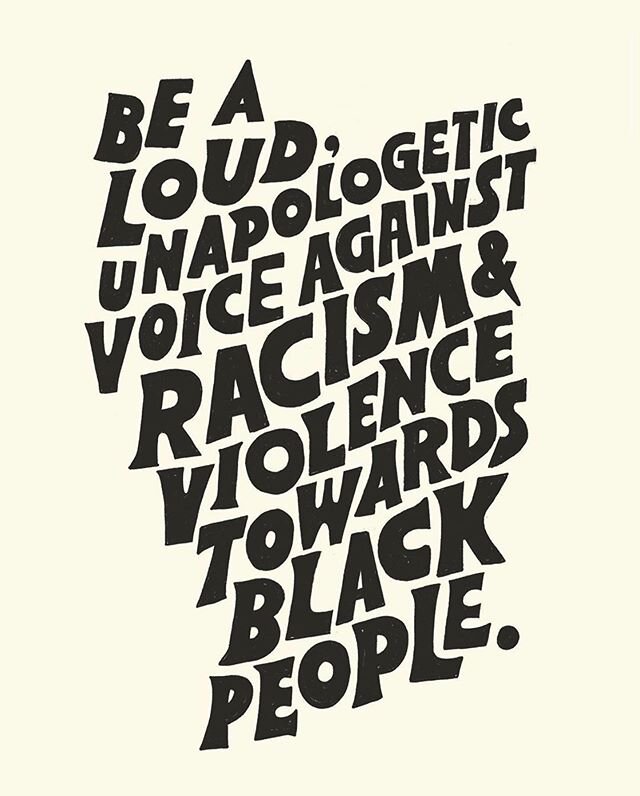
![It’s been two months since I showed up in Tucson thinking I’d be here for two weeks. Crazy how times flies when you’re in quarantine. I read a tweet yesterday that said “we’re living in an infinite present [...] it&rsquo](https://images.squarespace-cdn.com/content/v1/536bdd5ae4b0f46ed93f3569/1589510650864-4MOB43WMVM0I9HRRGB32/image-asset.jpeg)


